Resume Format for Freshers: 1-Click Free Download
If you are a fresher drafting your first resume, the process surely might feel little (?) exhausting. That’s why, we have carefully crafted three pre-filled resume templates to give you a solid starting point. Simply download the Word template and edit it with your own details. It’s that easy! Once you have created few resumes and gained some work experience, you will anyways pick up the art of choosing a right resume for you. Till then we have got you covered.
🚀 Simple ATS-Friendly Resume Format: Ideal for freshers starting their careers!
Perfect for crafting your first resume as a fresher. This template combines simplicity and elegance with ATS-friendly features, ensuring your resume stands out.
🎨 Vibrant ATS-Friendly Resume Format: A colorful design for standout applications
An ATS friendly, vibrant and engaging template that incorporates color and design elements for a more dynamic look.
📚 Comprehensive Resume Format: Best for showcasing internships and projects
Ideal for students who have done lot of projects and internships. This template features a central focus on your projects and internships, with other sections elegantly positioned to the sides, showcasing your hands-on experience prominently and effectively
How to Prepare Resume for Fresher
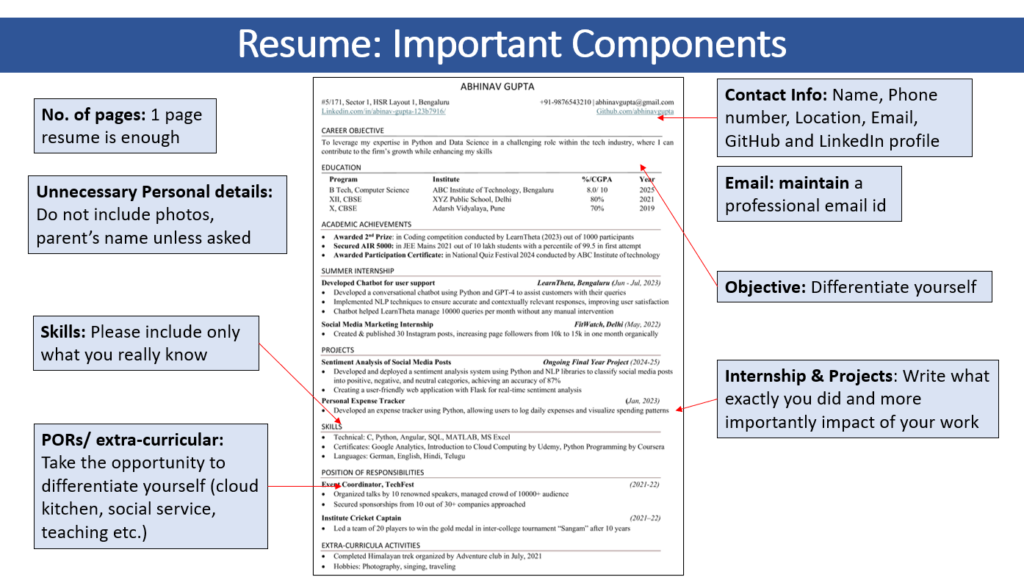
Download the Template: Choose from our three CV templates and save the one that best suits your needs. If unsure, start with Template 1, as it’s designed for a broad range of freshers.
Edit Your Information: Replace the example text with your personal details, achievements, and experiences.
Email: Use a professional email address for your CV. Recruiters might reject if your email looks spammy or unprofessional. You can also consider creating a separate email account specifically for job applications to manage responses effectively
Linkedin & Github: Update the hyperlinks for your LinkedIn and GitHub profiles. If you don’t have these accounts yet, you can remove the links for now. Creating a LinkedIn profile is advisable once you have some time.
Career Objective: Tailor your career objective to highlight your strengths as Abhinav (imaginary student) has focussed on Python and data science basis the projects and internships he completed.
College CGPA: Include your most recent CGPA or percentage. You may also specify “till 6th semester” if needed.
Academic Achievements: List significant achievements here and consider moving certificates to the skills section. If you lack notable achievements, you can include relevant certificates in this section
Internships and Projects: Describe your responsibilities and quantify the outcomes. For example, if you developed a chatbot, mention the number of support inquiries it managed. If you worked in marketing, specify user engagement metrics
Skills: List only the skills you are proficient in. It’s better to be well-versed in one programming language than to list several and struggle to answer questions about them in an interview
Academic Achievements and Extra-curricular: Some students merge these sections in one. Keep these sections separate to highlight different aspects of your profile. Academic achievements reflect your academic prowess, while extra-curricular activities showcase your interests and skills outside the classroom
Position of Responsibility and Extra Curricular: If you have no entries under Position of Responsibility, merge this section with Extra-Curricular Activities.
One Page CV: For freshers, a one-page CV is typically sufficient. Focus on including strong, relevant content rather than filling space. You may extend to two pages if necessary, but ensure it remains concise and impactful.
Customize: Adjust the format and sections to reflect your unique profile. You may include coursework, practical labs, or webinars if they add value to your CV.
Trivial Points: Refrain from including irrelevant or trivial information that doesn’t add value to your CV.
Review: Proofread your CV carefully to eliminate errors and ensure accuracy. Seek feedback from friends, seniors and mentors to improve it further.
Save and Share: Save your final CV as a PDF to preserve formatting and avoid distortion. Always share your CV as a PDF with potential employers.
Check Resume for Mechanical Engineer Fresher
Check Resume for Civil Engineer Fresher

Crack Aptitude Tests with LearnTheta’s AI Practice
Adaptive Practice | Real Time Insights | Resume your Progress